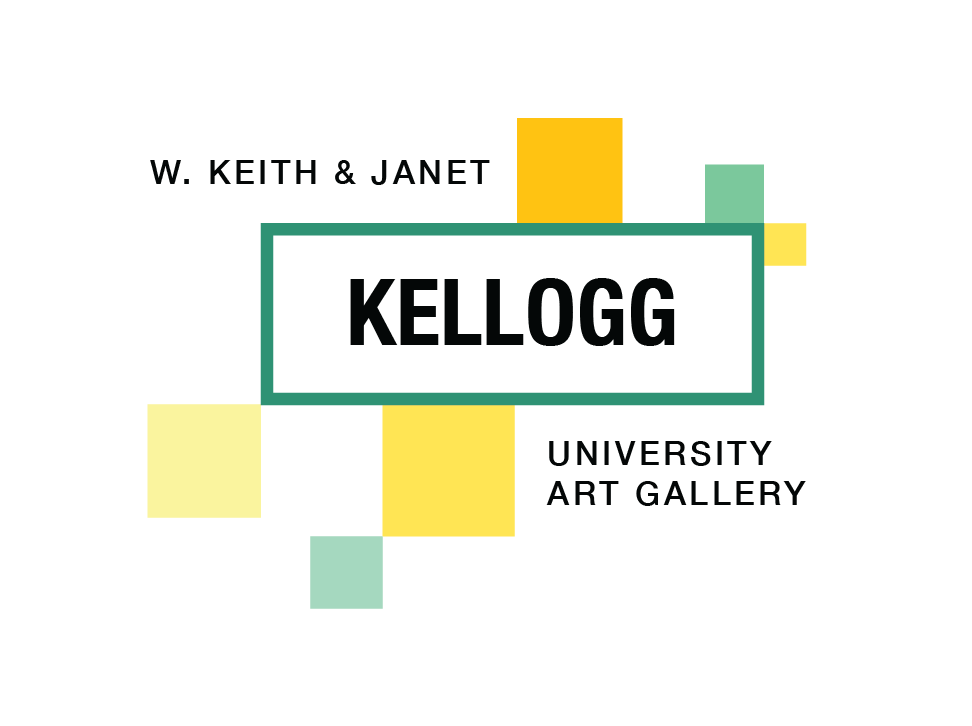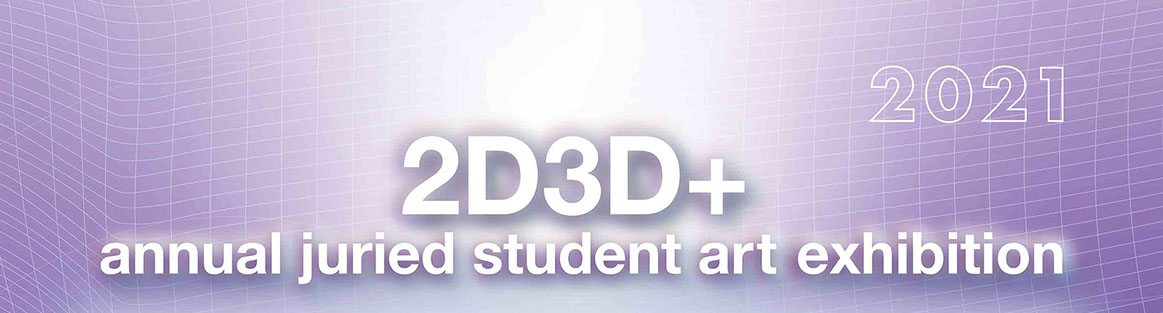

poly-kroma virtual exhibition
system requirements & navigation instructions
This section of the website is pending. 2021 Jury Selections and construction of 2021 Virtual Exhibition will follow. The 2021 Poly-kroma Virtual Exhibition will launch on May 8th, 1-3pm for Industry Day and May 11th, 4-6pm for 2d3d+, 2021.
The poly-kroma virtual exhibition is a 1GB downloadable file. It is an application-based file.
 System Requirements:
System Requirements:
MacOS 10.13.6 or higher/Windows 10 required.
Downloading Instructions:
Download the zipped folder for your operating system and follow the steps below to enjoy our exhibition.
The application is not made by an Apple or Windows developer so a warning may prevent immediate operation of the file. This is normal for software offered outside the app store.
To start the exhibition with a Mac, right click on the executable file with the poly-kroma logo. Select "open" from the three options. If it does not work the first time, it should on the second try.
To start with a PC, double click the .exe file and give permission when Windows asks.
Virtual Exhibition has Class of 2021 seniors' websites embedded in a section of the Gallery space (Back Gallery).
Using the application on a Mac in full-screen may result in portfolio websites opening in the background instead of in the foreground.
Minimizing or closing the Virtual Exhibition will allow for any active websites to be visible and navigable.
How to navigate: Navigate the space using a combination of mouse and keyboard.
To Move:
W=Move Forward S= Move Backwards
A=Move Left D= Move Right
Use Mouse to Interact/Navigate:
When mouse cursor becomes a “hand” you can interact with the artwork. Clicking and dragging moves the view.
1. Click on the art object for the alternate views and captions; or to view artist websites.
2. Move close to monitors or books on stands to automatically activate videos or animate books.
Close App: Esc
Note: You can also use a game controller in combination with mouse.
To review Poly-kroma's 2021 Virtual Exhibition please review and/or download the following according to your needs:
Download WIN
VR Version
Download MAC
Virtual Exhibit Instructions PDF
2020 Virtual Exhibition Instructional Video
2020 VR Walkthrough
(Youtube)

Kellogg University Art Gallery, Cal Poly Pomona
© 2021 Kellogg University Art Gallery
Cal Poly Pomona
The artworks filmed, photographed and presented herein were used courtesy of each participating artist, with their individual permission.
Some images used in the graphics may be from a previous year's competition.
Copyright of all artwork used or reproduced is owned by each individual artist and cannot be copied or reproduced without each artist's individual permission.
-crop-u118705.png?crc=3949011111)